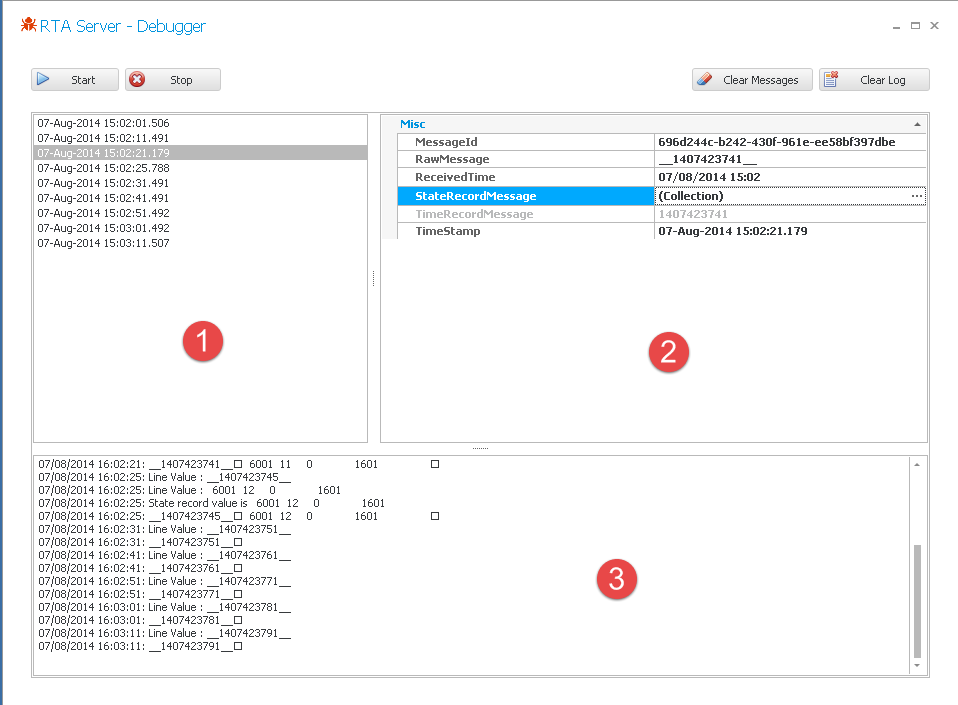Genesys GPlus - Aspect eWFM Simulator
In my current project, I am working on integrating Genesys G+ Adapter with Aspect eWFM (Workforce Management solution). We completed internal testing and wrote blog about configuring alarms for GPlus Adapter here (how-to-configure-alarm-conditions-for-gplus-adapter?)
To verify configuration and successful integration, I realized that I need to have RTA Server simulator for the following reasons
- Dependency on Aspect engineer – Aspect eWFM is hosted and managed by third party vendor. Even for minor changes like agent id to login id, aspect engineer’s availability became an issue as it extended project timelines and naturally, increased cost
- Network & Firewall Issues – Our environment is complex where real time data need to traverse through multiple networks & firewalls and each segment, source & destination IP address are NAT‘ed for security purpose. We need to identify whether packets are sent from GPlus Adapter and if yes, what is sent. Unfortunately, GPlus Adapter logs doesn’t have this information
- Fail over and Load testing – We had single eWFM environment for both production and testing and can’t be used for fail over & load testing
With little bit of help from Aspect documents and my own analysis to understand Aspect RTA server, I completed development of RTA Simulator.
Message Packet timestamp – To identify network disconnects in the environment
Actual message packet – I parsed message packet to check timestamp , agent state record etc. Clicking ‘StateRecordMessage’ shows agent state details as below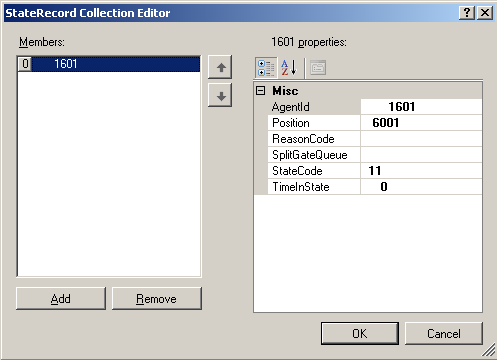
![]() Log message – For reference, I logged messages into file but needed quick way to check message packet
Log message – For reference, I logged messages into file but needed quick way to check message packet
With simulator
- I can modify GPlus Adapter configuration and confirm results immediately saving lot of time & money
- Allowed me to complete fail over and load testing successfully
- GPlus Adapter allows to configure multiple RTA streams. I configured two streams, one for simulator running locally and another one for Aspect RTA Server. It helped us to identify not only network and firewall issues & also security configurations for GPlus Adapter
Note: Application size is nearly 60 MB and hence, not attached with this post. If you need this tool, feel free to contact me.