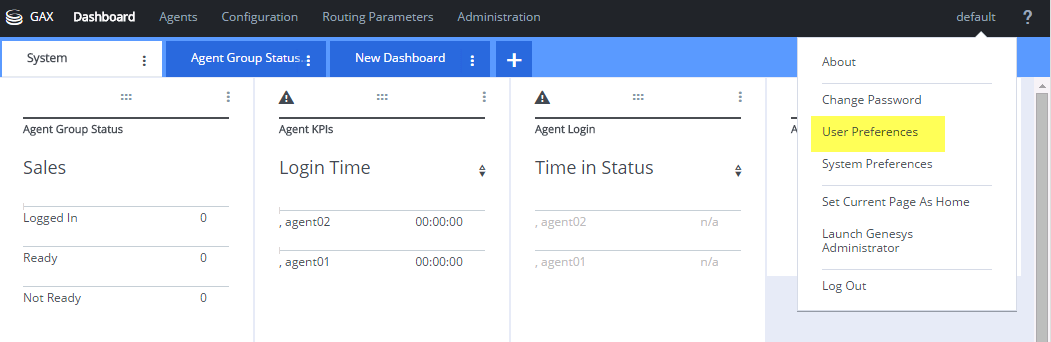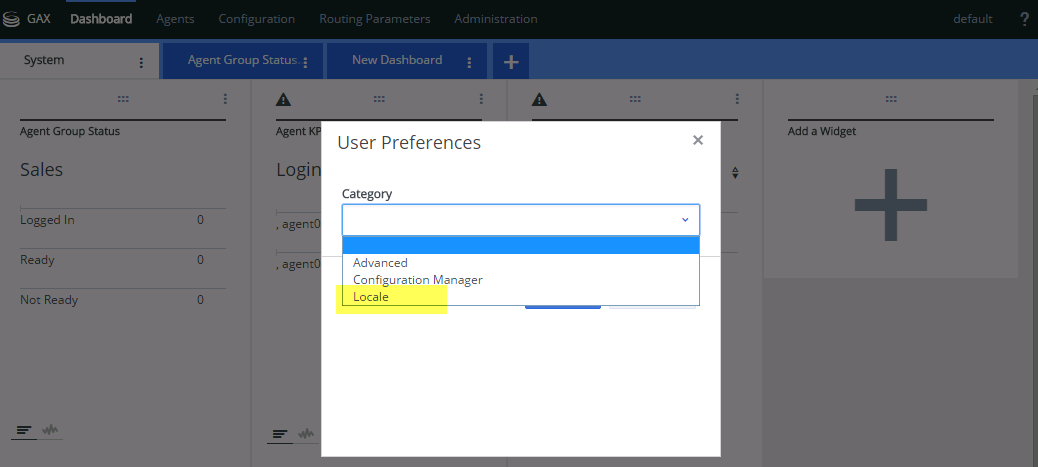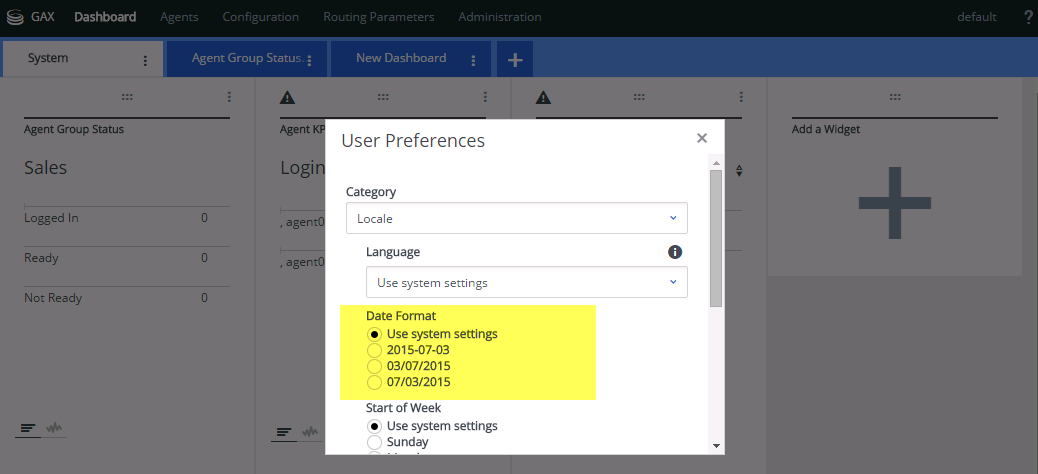Genesys Administrator Extension (GAX) - Change Date Format
In past few week, I received multiple requests to change date format in Genesys Administrator Extension (GAX).
What is GAX?
Genesys Administrator Extension (GAX) is an application that provides admin capabilities in an easy to use format and support plug-in resources like Pulse reporting etc. In effect,
GAX = CME + SCI + CCPulse + OCM
In my opinion, GAX will be single application that customer need to get trained to manage Genesys environment.
Solution for Date Format
Here are the steps to change date time format in GAX
1. Click on your username in the header bar and select ‘User Preferences’. Note: User Preferences takes precedence over System Preferences.
2. In User Preferences window, select ‘Locale’ from Category drop down list
3.Change Date Format here